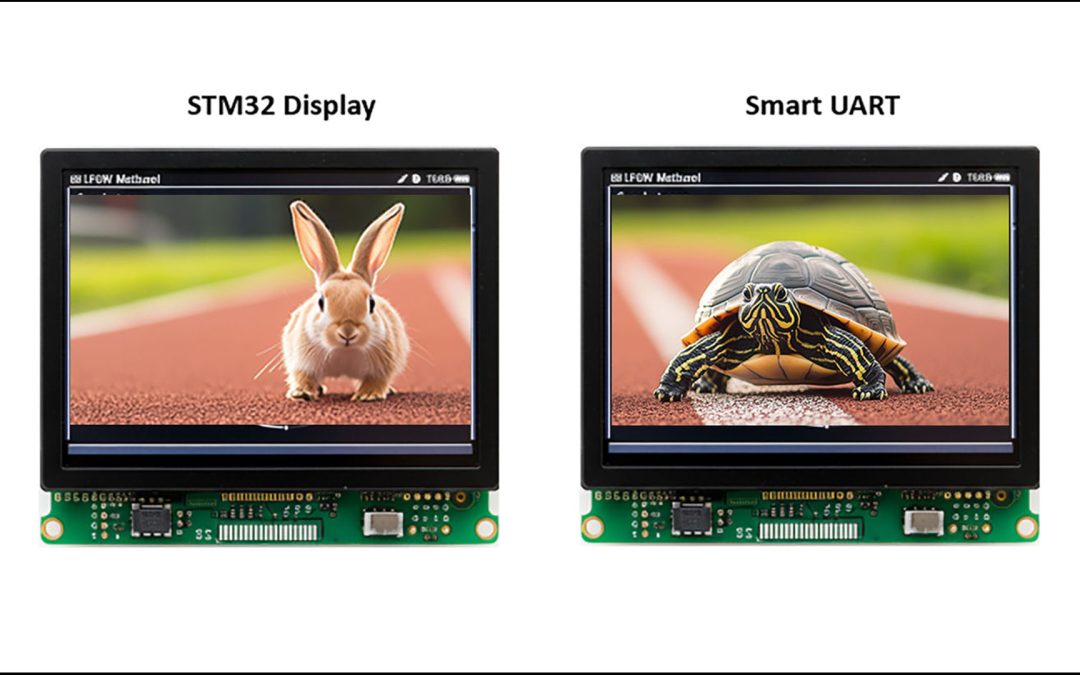As embedded systems evolve toward smarter, more interactive applications, the display interface is no longer just a “nice-to-have” – it’s a vital component of the user experience. Developers often face a critical decision when choosing display architecture: whether to use a smart UART display module or integrate a ready-made STM32 display.
While UART displays can offer a quick start, integrating a ready-made STM32 display offers far more control, performance, and scalability. Whilst it can seem very appealing to use smart UART display at the beginning for simplicity, most users find that they hit the performance ceiling very quickly and the display can exhibit uncontrollable behaviour at random. Here is why choosing an STM32-based display solution is usually the better choice in the long term.
- Performance and Responsiveness
UART Display:
- All graphical control and user input must be transmitted serially, introducing system response latency.
- Any animation, GUI update, or touch feedback depends on how quickly the UART display processes incoming commands.
- Unexpected behaviour can occur if UART messages are lost or not properly handled.
STM32 Display:
- The display is directly driven by the MCU through high-speed parallel interfaces (e.g. LTDC). You can control the display down to pixel level
- Real-time rendering using hardware acceleration (DMA2D, Chrom-ART) on STM32H7.
- Ultra-smooth animations, fast screen refresh rates, and real-time touch response.
- No latency caused by UART control.
✅ Result: STM32 displays offer significantly better responsiveness and visual performance.
- Customisation and Flexibility
UART Display:
- GUI development is typically limited to the manufacturer’s proprietary editor.
- Limited options for UI customisation, fonts, widgets, and logic behaviour
- Adding new features (e.g. dynamical QR-code, real-time graphs, gesture control) may be constrained by the built-in widgets and command set.
STM32 Display:
- Complete control over UI/UX with customisable graphics, themes, fonts, and animations.
- Full support for open-source and commercial GUI frameworks.
- Developers can create custom widgets from scratch.
- Easy integration with other system components like sensors, networking, or audio.
✅ Result: STM32 displays provide unlimited flexibility to create rich, branded, and intuitive user interfaces.

- Cost and BOM Optimisation
UART Display:
- A master MCU or control module is required, introduce complexity and hidden BOM cost.
- Includes its own CPU, RAM, and flash — duplicating resources without improving system performance.
STM32 Display:
- Shared system resources — same MCU can handle application logic and UI.
- Optimised BOM: No need for a second processor or separate development ecosystem.
- Centralised control improves overall system performance and efficiency.
✅ Result: STM32 displays reduce duplication and streamline cost-effective production.
- Real-Time Integration
UART Display:
- Acts like an independent system — communication happens asynchronously.
- Getting status updates or triggering UI changes from internal logic (like interrupts or real-time data) can involve complex UART protocols and delays.
- Common issues include lost communication, unresponsive GUIs, or system halts due to UART failures.
STM32 Display:
- UI is part of the firmware — any event (e.g., sensor threshold, UART message, GPIO trigger) can instantly update the screen.
- Direct access to data buffers, timers, DMA, and RTOS resources.
✅ Result: Seamless real-time feedback and interaction with other system functions.
- Scalability and Future-Proofing
UART Display:
- Locked into one vendor’s ecosystem with limited upgrade paths
- Upgrading to higher resolution, adding audio, animation, or advanced UI features can be very limited.
STM32 Display:
- Easy to scale up performance (e.g., STM32H750) or features (Ethernet, audio output, AI inference).
- Supports added features like Ethernet, USB, audio, or even AI inference.
- GUI frameworks like TouchGFX are supported directly by ST with long-term support and community backing.
✅ Result: STM32 display systems are more adaptable and scalable for future product upgrades.
- Development Ecosystem
UART Display:
- Typically developed using closed-source tools on Windows.
- Debugging is limited to serial logs and manufacturer-provided tools.
- Limited middleware support – developers must build audio, networking, or cryptographic features themselves, increasing R&D time.
STM32 Display:
- Developed using STM32CubeIDE, STM32CubeMX, and TouchGFX Designer — all free and well-supported.
- Extensive middleware ecosystem for audio, USB, TCP/IP, file systems, crypto, and more.
- Full debugging and profiling support with ST-LINK, SWD/JTAG, and FreeRTOS-aware tools.
- Huge community, GitHub examples, and direct ST support channels.
✅ Result: STM32 offers a much richer and more professional-grade development environment.
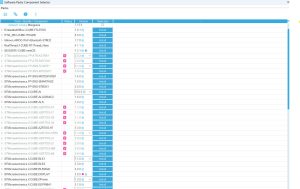
Conclusion
If you’re building a modern product where performance, visual quality, flexibility, and cost-efficiency matter, then using a ready-made STM32 display is the clear winner. While UART displays might seem appealing for prototyping or basic user interfaces, they quickly hit limitations when your project needs to grow or differentiate.
With STM32 display, you get a robust, scalable foundation that gives you complete control over the user experience.
Accelerate your Embedded GUI Development with confidence
By combining TouchGFX with Inelco Hunter’s STM32 ready-made display solutions, developers can dramatically streamline the process of creating modern, high-quality embedded interfaces. With ready-to-use hardware, seamless TouchGFX integration, and industrial-grade features, you can move from concept to prototype – and from prototype to production – faster and more efficiently than ever before.